Check out the Best Free Mac Themes for Windows 10!
Computers are used to perform numerous tasks. Almost everybody needs it to do their work. It is best if it has certain things like beautiful background, easy and attractive interface, proper sound, wonderful color that makes your desktop looks amazing that drags your attention. By that you will feel more comfortable and energetic to work with that. All these configurable options that you can set according to your likes are together called a Theme.
Theme defines how exactly the user interface should appear to the user. It makes the computer environment lively, attractive and easy to use with the better way of displaying the things on your desktop. Who will like a big brown colored start menu on their task bar with a dull background color? Nobody! With different themes that are available with your operating system, you can personalize and make it even more beautiful. It acts as a graphical interface for the users to understand what actions will be performed when you select an option on that.
Every operating system gives a default theme set. Windows 10 is no different. It also provides you with plenty of themes through Microsoft Store. When you install Windows 10, a default theme will be loaded. You can change the theme to select the one of your choice by clicking on the link that reverts you to the Microsoft Store. It also allows you to Customize the theme either by changing the background or color or sound or even the mouse pointer with different sizes and shapes.
Even with all these options, if you still want to try something new, then you can try with macOS themes for Windows 10. Mac is one different operating system that gives a different set of themes. The themes given by mac OS makes it unique for the following features.
- Flexible: It provides a flexible work environment. It allows the users to resize windows, repositioning or hiding of interface devices. The user can start any action directly from the toolbars, menus, touchbars, controls, keyboard shortcuts and many more. You will learn more by discovering new things as you work with it.
- Focused: Mac OS keeps the current task clear and focused. It makes the active window differ from the other inactive windows at any particular time with proper visual contrast, translucency and a large drop shadow to it.
- Capable: It is highly capable in terms of adaptation to any new hardware or software. It provides a wide range of features and workflows that helps to meet the needs of different users.
- Expansive: It provides a clear view of the system environment with its large and high resolution capacity. This feature helps the user to expand their connectivity with other devices. It will provide an easy and uninterrupted interfacing.
Here you will be given a list of mac themes for Windows 10.
Best macOS Themes for Windows 10:
Having the benefits of using Windows 10 operating system with the fun of using mac themes is amazing. Let’s check out some of the mac themes for Windows 10.
1. macOS Big Sur2:
This theme will have the downloaded contents, that may be even compressed, separately. It provides 2 different backgrounds to give it different looks. The Black and white combination makes it contrast and look gorgeous and polished. The components that are going to modify the default settings of Windows will be given separately and the user has to do the configuration through the settings app.
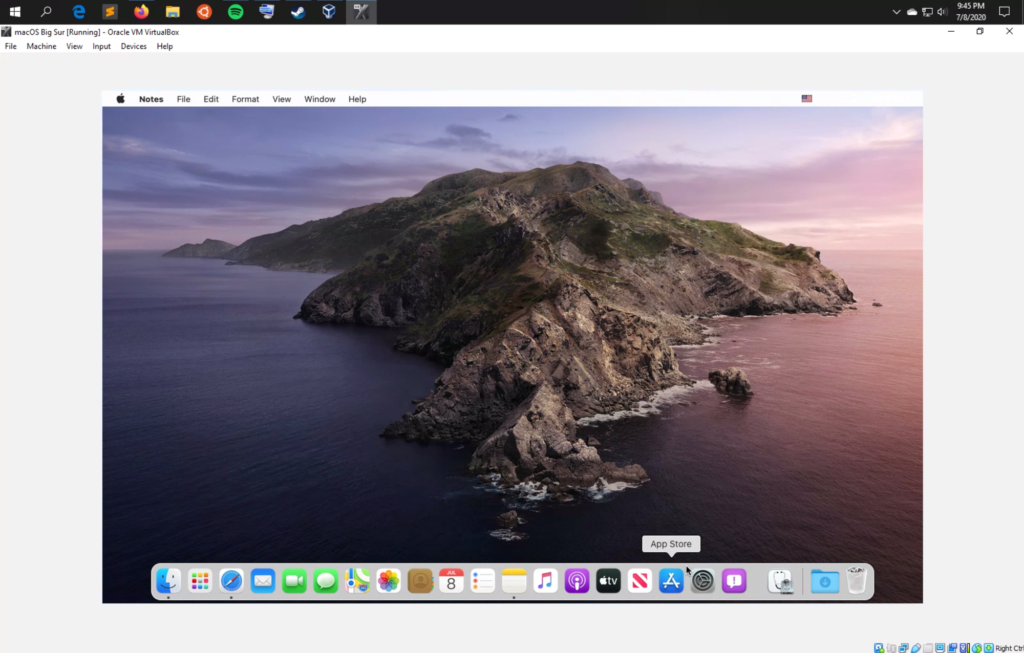
2. macOS wood:
As the name indicates it gives the wooden texture to the desktop background, icons and the dock. It also supports the other Windows OS like Windows 7,8, 8.1 along with Windows 10. If you want to match your wooden furniture on which you work with the desktop, then this is the best option.

3. macOS Black Glass:
The macOS Big Sur has a glossy look but it doesn’t provide you with transparency to the windows. But the macOS Black Glass gives you the glossy look making the window backgrounds transparent just like glasses.

4. mac Classic:
Though the latest macOS themes provide the amazing and seamless texture to your desktop, classic macOS themes have their own significance. It provides the traditional and retro look to your desktop.
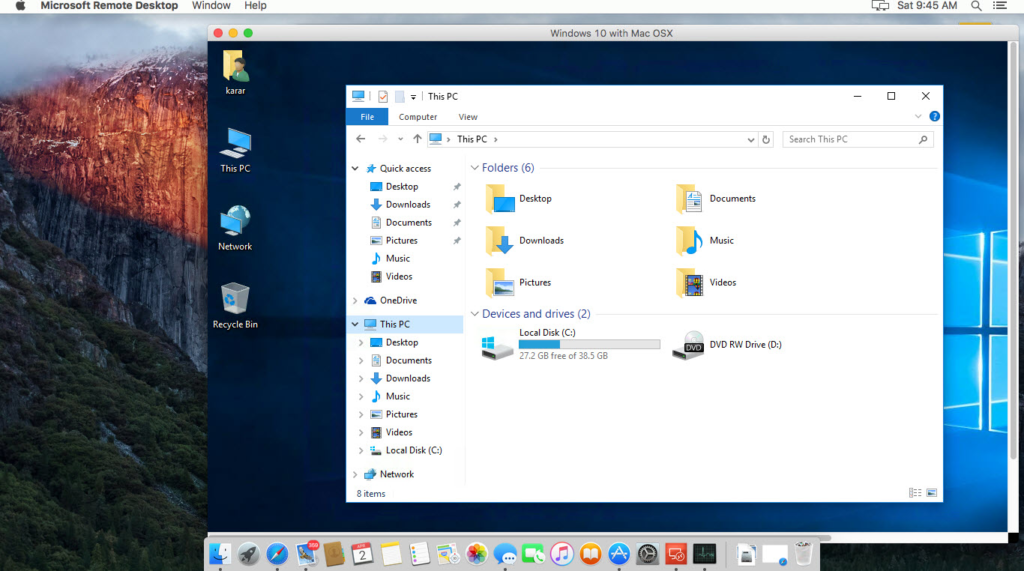
5. Mixed macOS:
If you want to try something that is not completely macOS or Windows, then you can go for it. It is a hybrid of both macOS and Windows. The transparent dock and windows feature is taken from macOS and the icons for applications are taken from Windows. Hence you can enjoy the amazing features of both the operating systems.

6. macOS UX Pack:
This theme gives the calm experience when you apply it on your desktop. You can download the file which will be password protected and then install it. Thus it will be available for you to apply.

7. macOS High Sierra:
macOS High Sierra is one of the best themes of macOS. It has made huge transformations in the user interface. The icons and the tasks panel are presented in the traditional style. It looks more stable and consistent.
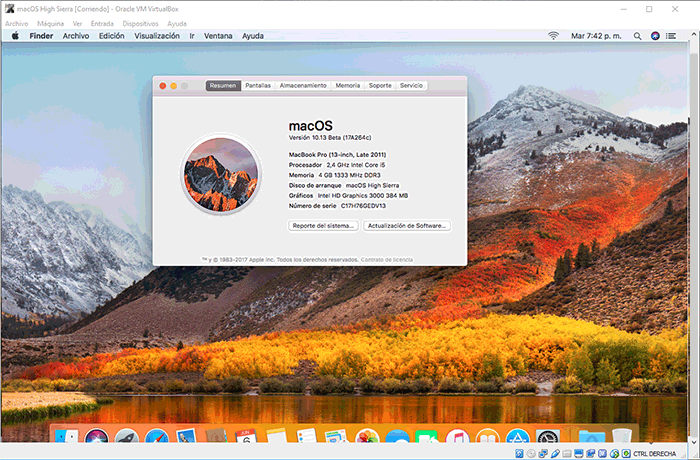
8. macOS Monterey Skinpack:
This gives a clean and clear effect on your desktop. It makes changes to the alignments of certain elements on the desktop. The taskbar is shifted to the bottom and the start menu is shifted to the right which was on the center previously.

9. macOS Dark:
This theme gives the overall dark view for the desktop. The icons, docks, application window all look like retro type with dark effect. But the window background will not be dark. This will make the contrast look which will highlight the window that is active.

10. macOS Catalina:
The macOS Catalina theme gives a beautiful look to your desktop. It is almost similar to the above mentioned macOS Monterey skinpack. It also changes the alignment of the elements on the desktop. It shifts the taskbar to the top and the start menu is aligned to the left. It also changes the mouse pointer. The icons of this theme look different. It has some minor issues which will be addressed by the team shortly to make it more functional.
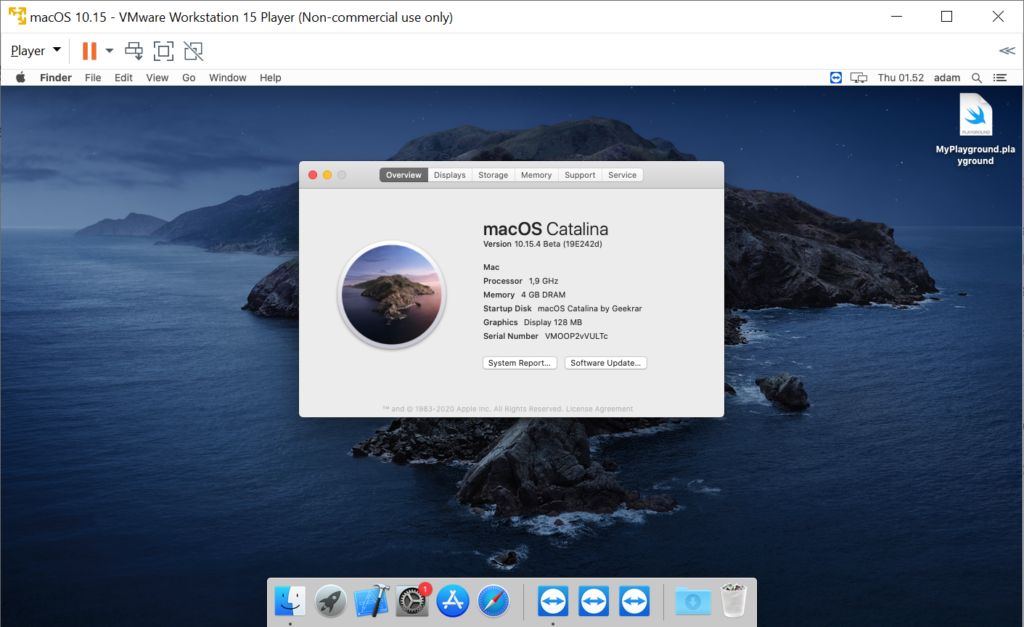
Final Words: Download Mac Themes And Skin Pack For Microsoft Windows 10
It is always more thrilling to use a combination of several things rather than using a single one in a traditional way. Technology is evolving very fast giving way more amazing features that one gets crazy about. If you are bored of using a single operating system, you can just have a change into your desktop by customizing your themes with the themes of the other one to look differently. Here, you have given the information about the macOS themes blended with the functionality of the Windows 10 operating system that takes you to a new level of experience. But while doing it, it is still possible that something might go wrong or may even crash your system in some worst cases. So, it is always better to have a backup of your system before you proceed to apply the themes of macOS to your Windows 10. Take precautions and enjoy the inventions.
