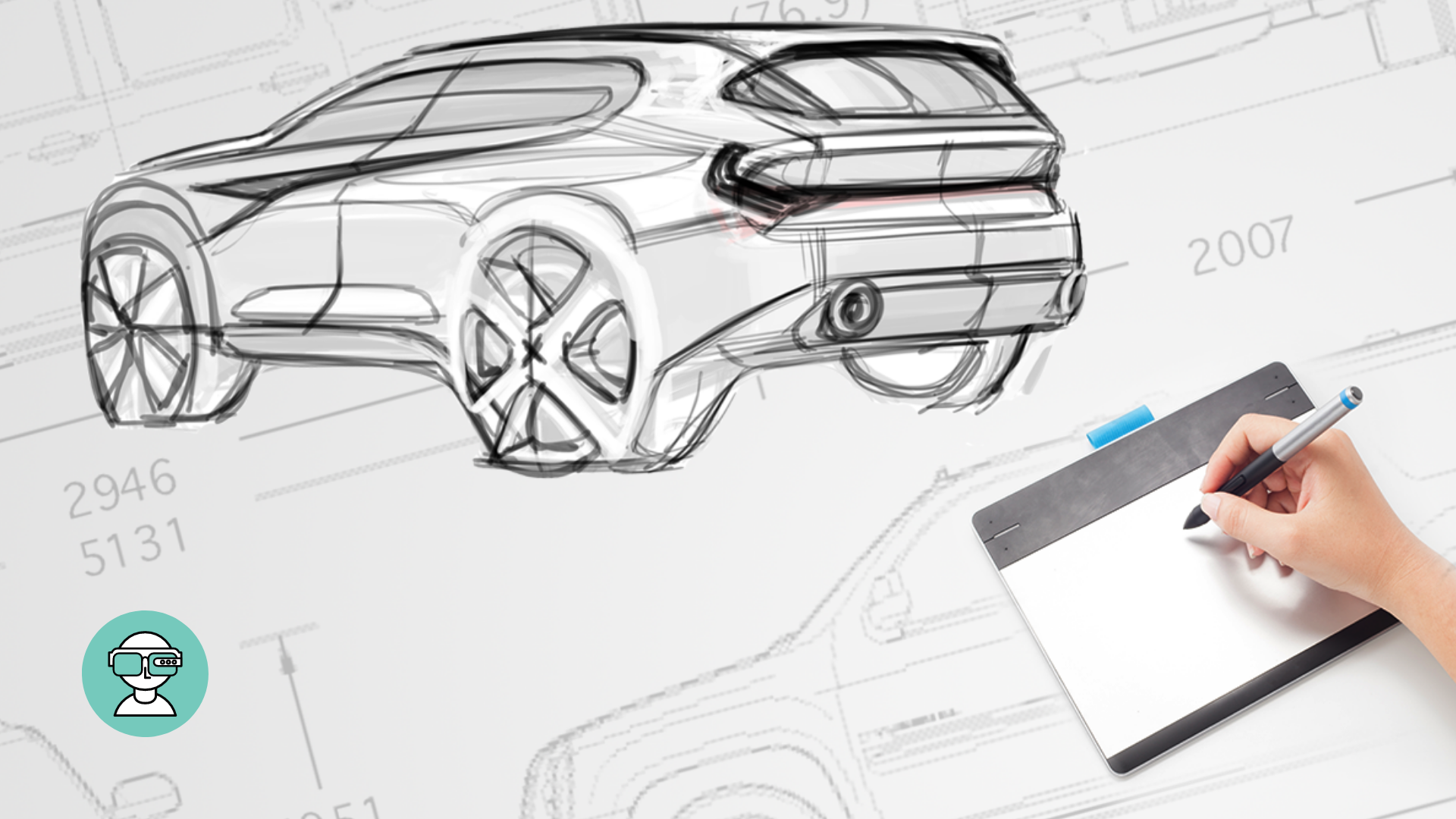Check out the best Car Designing Apps & Softwares recommended by users and experts of the industry.
Car Designing comes under Automotive Design. It is a process of developing the look, performance, style, features, and comfort. This automotive design is for motor vehicles like trucks, vans, buses, and cars. In Car Designing the primary aspect is developing the visual appearance of the vehicle along with the creation of a product concept. For any app design, it has to be done majorly on two platforms. One is iOS and the other is Android.
Car design software allows us to easily access the tools that are available in the market for designing and makes the process simple. Automotive design is a type of design that mainly focuses on developing the visual appearance of the vehicle. To develop these designs we need some special software like CAD.
The important car designing software tools used in automotive companies are 2D and 3D. In these, 3D have more demand in the market than 2D comparatively. Currently, the market is having many CAD programs for numerous grounds. CAD stands for Computer-Aided Design. One of the major advantages of using CAD is its way easier software than using a pen or pencil on paper. This also allows us to share and edit our designs with others easily.
By using these tools we can find out which design helps best for a given project.
Best Car Designing Apps
1. Adobe Illustrator:

This illustrator is developed and marketed by Adobe Inc. Adobe Illustrator is a vector graphics editor and program design. AI development was started in the year 1985 and the latest version was on the market on October 26, 2021. This is the 25th generation in the product line.
Adobe Illustrator was considered as best vector graphic design in 2018. This is fully integrated with the creative cloud with customized options. We can also create resizable images. In general, car models have to be real. So while choosing which design is best for a car model it’s not an easy task to create a design. Here some people use CAD for creating drawings and some use Adobe Illustrator.
Adobe creative cloud is a set of applications and services from Adobe Inc. Initially it was released in the year 2013, July 17. The operating system used for Adobe creative cloud is Windows, macOS. This is available in the English language only.
The operating systems are windows10, MacOS 10.12 Sierra and above versions. It is compatible with InkScape. The general format of InkScape is Scalable Vector Graphics in short called SVG. InkScape can also be exported to PS, EPS and PDF formats.
A sidebar that is on the left of the screen is for selecting, create and manipulating artworks or objects in illustrator. The tools are for drawing, painting, reshaping, typing, cutting, zooming and moving. Some of the basic tools used in and illustrator are:
- Selection Tools are for adjusting, layout positioning. These tools can group, lock or hide and also measure the objects.
- Paint brush Tools are for modifying artwork. We have different types of brushes like Calligraphic, Scatter, Art, Pattern and Bristle.
- Pen Tools are for straight and curved lines in the artwork.
- Pencil Tools are used for the freehand lines to edit and draw.
2. Adobe Photoshop:

Adobe Photoshop software is the standard graphic editing application in whole digital art. This was developed and published by Adobe Inc. for Windows and macOS operating systems. Authors for this Adobe Photoshop are Thomas Knoll and John Knoll in the year 1988. By using this we can Photoshop an image or content.
In Photoshop we can edit images in multiple layers and multiple colour models including RGB, CMYK, CIELAB, spot colour and Dual-tone. Photoshop has its own PSD and PSB file formats for supporting these features. In Adobe Photoshop the object selection is based on AI. This is 3D design Capability. This Photoshop has a rich set of drawing tools. There are many drawing tools available like drawing tools, gradient tools, and eraser tools.
The operating system for Adobe Photoshop is Windows10 and above versions, MacOS 10.13 and above versions, IpadOS 13.1 and above versions. The platform we use for Photoshop is X86-64, ARM64. Adobe Photoshop is available in different languages like American English, British English, Arabic, Mandarin Chinese, Chinese Traditional, Czech, Danish, Dutch, Finnish, French, German, Hebrew, Hungarian, Italian, Japanese, Korean, Norwegian, Polish, Portuguese, Russian, Spanish, Swedish, Romanian, Turkish and Ukrainian altogether 26 languages.
Photoshop files standard extension is .PSD, which means “Photoshop Document”. A PSD file has specific dimensions like height, length and width. In the starting, it saves files in other formats like JPEG, GIF. These files are usually used in publications or on the web. Some Photoshop files have the extension .PSB means Photoshop Big. These files are larger when compared to PSD files. These PSB files have a maximum height and width of 300,000 pixels and a length of 4Exabytes. In general, 1Exabyte is equal to 10006. PSD files are more popular compared to PSB files. PSD files are supported by GIMP and Affinity whereas PSB is exported to adobe or from adobe by Adobe Illustrator, Adobe Premiere Pro applications. Several features of the Adobe Photoshop family are pixel manipulating, image organizing, photo retouching and many more.
Photoshop functionality can be extended by Photoshop Plugins or plug-ins. Adobe on its own creates some plug-ins like adobe camera raw also known as ACR and camera raw. This plug-in is used for mainly reading and processing raw image files so that the result can be processed by Photoshop. Third-party companies develop most of the plug-ins for Adobe. The various types of plug-ins are filter, export, import, selection, colour correction and automation.
After opening Photoshop there will be a sidebar with different tools along with multiple image-editing functions to the left side of the screen. These tools come underdrawing, painting, measuring, and navigation, selection, typing and retouching. Some of the tools we use in Photoshop are:
- Pen tool This pen tool only have fewer versions in Photoshop. This pen tool doesn’t have a particular path, that can be changed using anchor points. By using this tool we can draw the outline of the image freehand by joining the nodes and isolating the background image.
- Clone stamp tool This tool is used to duplicate one part of the image to another part like a brush. The user can also clone one layer with another layer. This is used to remove the defects in the image.
- Shape tools We have many shape tools in Photoshop like rectangle, rounded rectangle, ellipse, polygons and lines. Photoshop have its own shapes like animals, plants and signs.
- Measure and Navigation is the eyedropper tool where we can select a colour from one area and we can use it later on in some other area. The hand tool navigates an image by moving it in any direction like up, down, left and right and can also zoom the image for a better closer view.
- Selection tools this tool helps to select a full image or a part of the image and perform a few operations like cut, copy, edit.
The crop tool is used for selecting a particular area and discarding that portion from the existing image.
The slicing tool is the same as the crop tool but the slice tool can divide an image into multiple sections and these sections can be used on the web.
The moving tool is to move a particular selected area from the remaining image to anywhere on the canvas.
Marquee is an area selected and can be modified without affecting the remaining image. The only marquee tool that is not allowed for cropping is the elliptical. Any changes like colour, filters, location should be cropped before. To crop the selected area, the user must go menu and select the crop option.
Lasso is similar to the marquee tool. In lasso, we have three options regular, polygonal, and magnetic.
The magic wand tool selects an area based on pixels of the same values. One-click will select all remaining pixels of the same value with tolerance set by the user. If an eyedropper is selected from the menu, the magic wand can determine the value and pixels are selected. The user must be knowing which settings have to use and is that writing tool to use for the need.
The eraser tool erases the content that is based on the active layer. The eraser will convert the pixels into invisible until the background layer is been selected. We can select the size and shape of the eraser from the options.
- Video Editing is efficient with video files that are compatible with video formats like MOV, AVI, and MPEG-4.
- 3D Extrusion with the new version of Photoshop CS5, 2D elements can easily become 3D with just one click.
- Mobile Integration the upgrades happened and the recent versions of iPad have integrated the software with various applications.
- Colour Replacement Tool allow the user to change the colour and replace it with another one. The important point to be noted is this tool is foreground colour.
3. Autodesk Alias:

Autodesk alias is also known as Alias Studio Tools a family of computer-aided Industrial design in short called as CAID. This CAID is generally used in Automotive Design and Industrial Design. CAID tools and abilities are specifically towards the “Styling” aspect means more likely towards the product housing and outer appearance. Autodesk alias is easy to use.
The operating system used for Autodesk Alias is Windows. Alias design is the entry-level conceptual design system, moving forward to Alias Surface and later on to Alias Automotive. Tools for modelling, sketching and visualization are packed under one software product which satisfies all the requirements of designers sketching, the choice to experiment shape, data exchange, creating shapes, visualization for design review with CAD packages. Autodesk Alias was split into various individual products as a version of 2021.
- Autodesk Alias Auto Studio
- Autodesk Alias Surface Studio
- Autodesk Alias Design Studio
Autodesk is the best 3D modelling software upgraded to new-generation car design software called Autodesk Alias. This Autodesk Alias design reviews with VR. These designs are used in designing and styling the automotive, marine, sporting equipment, packaging electronic enclosure, aircraft, children toys and fashion accessory markets. The program has 2types of modellers:
- NURBS stands for Non-uniform Rational Basis Spline. This is a mathematical model commonly used in computer graphics for showing curves and surfaces. NURBS curves are a point to point lines and NURBS surfaces is a 3D space. Depending on the user interface, the editing of NURBS curves and surfaces is done.
- Sub Division surface is a curved surface shown with the help of a coarser polygonal mesh and produced by a recursive algorithm. Commonly, a simple algorithm is used to add geometry to a mesh by dividing faces into little parts without disturbing the main shape or volume.
4. Autodesk 3D’s Max:

Autodesk 3D’s Max is generally known as 3D Studio and 3D Studio Max. The name itself says that this is for making 3D animations, images, models and games. Autodesk 3D’s Max was developed by Autodesk, Inc. This should be used on the Microsoft Windows platform only. Autodesk 3D’s Max is regularly used by video game developers, TV studios, architectural studios. It is also used for movie effects and pre-visualizations.
This is available in English, German, French, Brazilian, Portuguese, Japanese, Chinese and Korean.
In Autodesk 3D’s Max, we have three modelling techniques:
- Polygon Modelling is used for game design. These individual polygons allow extreme optimization. In general, the modeller starts with any one of the 3D’s primitives to refine the model. Version 4 and above are for mesh editing operations providing subdivision smoothing at customizable levels.
Version 7 is for edit poly modifier which is used to edit on top of other modifications.
- NURBS is an alternative to polygons, which gives a soft edge that deletes straight and sharp edges of the polygon model. NURBS can be created with only one face. An array of values called knots specifies each control vertex. Knots are not seen in 3D space.
NURBS curves and surfaces do not change in transforms or projections. The CV’s have a property of moving or changing of its object weight doesn’t affect except the neighbour CV. These are known as Soft Selection Controls.
- Surface Tool is basically a third party plugin later on it was included in version 3.0. Surface Tool is used for creating normal 3D Max splines.
In Autodesk 3D Max we have predefined primitives for basic methods. These predefined primitives are classified into two types:
- Standard Primitives
- Extended Primitives
In standard primitives, we have boxes, cylinder, torus, cone, sphere, tube, pyramid, teapot, plane, geosphere.
- Boxes are rectangular prisms also called cubs having dimensions like length, width, the height of the box.
- Cylinder produces a cylindrical shape.
- Torus produces a ring usually referred to as a doughnut.
- Cone produces upright or inverted cones.
- A sphere produces a full sphere, half sphere or a part of a sphere.
- A tube is the same as a cylinder with a hole in it.
- A pyramid is similar to a triangle having a square or rectangular base.
- Teapot includes handle, body, spout and lid.
- Plane specify to magnify size or no. of segments or both.
- Geosphere is based on three classes of regular polyhedrons.
In extended primitives, we have Hedra, chamfer box, oil tank, spindle, Gengon, prism, torus knot, chamfer cylinder, capsule, L-extrude, C-extrude, hose.
- Hedra produces objects from various families of polyhedral.
- Chamfer Box produces boxes with round edges.
- Oil Tank creates cylinder with convex caps.
- Spindle creates cylinder with concave caps.
- Gengon polygon with optional filleted side edges.
- Prism creates a three-sided prism with individual segment sides.
- Torus Knot creates a complex drawing of 2D curves around a 3D curve.
- Chamfer cylinder creates a cylinder with rounded cap edges.
- Capsule creates a cylinder with hemispherical caps.
- L-Ex creates an extruded L-shaped object.
- C-Ext creates an extruded C-shaped object.
- Hose creates an object the same as a spring.
5. Blender:

Blender software is used for creating animated films, visual effects, art 3D printed models, motion graphics, interactive 3D applications, computer games and virtual reality. This is a free and open-source 3D computer graphics software. It is developed by Blender Foundation.
This software was written in C, C++ and python. The operating system for Blender is Linux, macOS, Windows, Android etc., It is available in 36 languages that are Abkhaz, Arabic, Basque, Brazilian, Portuguese, Castilian, Spanish, Catalan, Croatian, Dutch, English (officially), Esperanto, French, German, Hausa, Hebrew, Hindi, Hungarian, Indonesian, Italian, Japanese, Korean, Kyrgyz, Persian, Polish, Portuguese, Romanian, Russian, Serbian, Simplified Chinese, Slovak, Spanish, Swedish, Thai, Traditional Chinese, Turkish, Ukrainian, Vietnamese.
The features that are used in Blender Software are:
- Modelling is again classified into
- Primitives Blender has the support of different geometric primitives.
- Modifiers apply non-destructive effects
- Sculpting There are many sculpting which includes the dynamic topology, maps baking, remeshing, re symmetrize and decimation.
- Geometry Nodes This is a node-based system for non-destructively creating and manipulating geometry. In Blender 3.0 it is redesigned to use fields in order to make the system more effective.
- Hard surface Modelling This modelling surface is used to model hard surfaces like cars and machines. Usually done in the non-destructive model but can be destructive.
- Simulation Blender can also be used to simulate smoke, rain, dust, cloth, fluids, hair and heavy bodies. In this, we have fluid stimulation. This fluid stimulation is used for stimulating liquids like water.
- Animation some of the main animation tools include a hook, curve, inverse kinematics, armature, lattice-based deformations, shape animations, non-linear animations, constraints and vertex weighing.
- Rendering A path tracer render engine called cycles which take the advantage of GPU. GPU means Graphics Processing Unit. This is a special electronic circuit designed to accelerate the creation of images. In general GPU’s are used in mobile phones, embedded systems, personal computers and workstations.
- Post Production Blender also includes a non-linear video editor known as VSE which means Video Sequence Editor. But there is no built-in multi-core for supporting rendering videos with VSE.
- Plugins/ add-ons and scripts Blender support python scripting for prototyping, game logic, import or export from other formats. This allows for a number of external render engines through plugins or add-ons.
- Deprecated Features The Blender game engine was designed for real-time graphics with a collision detection feature. This feature also allowed the creation of stand-alone and real-time applications.
- Blender Internal is a biased scanline renderer used in previous versions of blender.
- File format The file format for most of the Blender’s is “.blend”. Interface Configurations are kept in “.blend” files.
The user Interfaces in Blender are
- Commands are accessed by using ‘HOTKEYS’. Numeric buttons can be ‘dragged’ to change the values directly. By using CTRL and SHIFT modifiers we can overcontrol various step sizes with both sliders and number buttons.
We can directly enter mathematical expressions in particular values by using python.
- Modes Blender includes mainly two modes. These two modes are toggled with the Tab key.
Object mode is used to manipulate individual objects into units like move, scale, rotate.
Edit mode is used to manipulate individual vertices like vertex paint, weight painting, sculpt mode.
- Work Spaces Blender GUI has one or more multiple windows. Each platform is divided into multiple sections and subsections. These blender windows are called screens and we can easily change from one screen to another by selecting the options available in the menu or by using keyboard shortcuts. One can zoom in or zoom out in a 3D viewport. These screen layouts and viewports are designed as user-customized.
Concluding: Top Car Designing Apps of All Time
The above mentioned 5 are the best Car Designing Software’s available in the market for developing applications of car designing.