Solve a common CyberFlix Not Working error by following the guide below!
CyberFlix is a great platform to entertain yourself. It is a digital streaming platform that is going to allow you to watch all kinds of TV shows and movies. The amazing thing is that it is going to incorporate all kinds of subtitles and video qualities to ensure that you have a great viewing experience. However, things might not work according to for you all the time. There are times when CyberFlix might stop working out of nowhere.
Also Check: Best CyberFlix Alternatives
It can happen over some time but there are times when you might face this issue from the time you start using the application. Are you sick and tired of seeing a “CyberFlix not working” error on your Android device? Here are some of the solutions that you can consider for the job:
Clean The Cache Memory
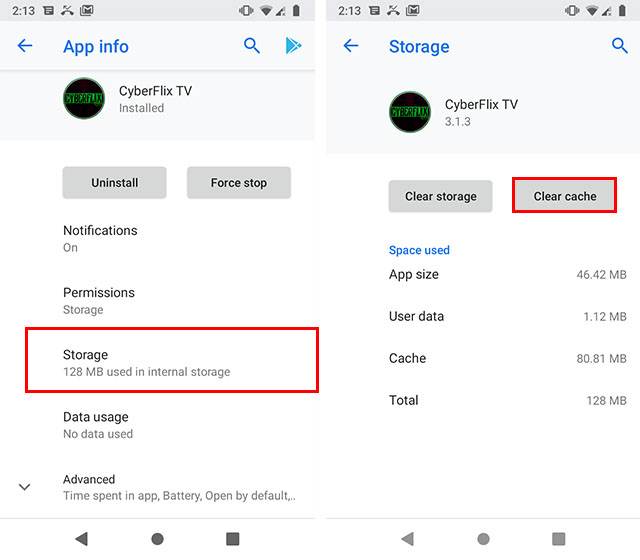
If you have been using CyberFlix for a long time, your cache memory might be piling up with it as well. Now if you download all sorts of movies and have made a long watchlist for yourself, there’s going to be a time when the app is going to show an error time and again. This is when your cache memory has been increased to a great extent and is causing all sorts of issues. To solve the problem, you need to clean the memory. Here are the steps that you have to follow:
- Enter the Settings.
- Select Applications and go to CyberFlix.
- Enter Storage and then clear the cache memory.
Check Your Internet Connection
If your internet is not working correctly, CyberFlix will show all sorts of errors. While you can watch downloaded videos offline, you would still be required to have a strong internet connection to start the app. In case your internet connection is not working properly, you can put your phone in airplane mode and then turn it back on. There’s a great chance that the application is going to start working properly without the error.
Downloading The Latest Version
In case you’re using an older version of CyberFlix, there are all the chances that you’re going to face errors in it. If you want to get rid of the errors, it is better to download the latest version of the application. You need to go to the official website of CyberFlix and download the latest version as soon as possible.
Uninstall And Reinstall CyberFlix
In case you’re using the latest version of the app and it is still showing errors, it is better to uninstall and reinstall the application. In case you’ve saved the downloaded application, you don’t even have to redownload it from the official website of CyberFlix. Uninstall the app and then go to the location of the downloaded file to reinstall it quickly.
Masking Your IP Address
In case you haven’t masked your IP address yet, there are all the chances that you’re facing an error while running CyberFlix. To mask your IP address, you will have to use a VPN for the cause. If you want the VPN to be effective, you should try using the premium version of it. Once you have installed the VPN, the task of masking your network becomes quite easy. Make sure that the virtual network is active all the time as the VPN might show a “time out” notification time and again.
FAQs
Q1: Is it a big issue if my CyberFlix app has stopped working?
It’s not a big deal as long as you try each of the solutions we have given to you. In case all the small solutions don’t have an impact, you better uninstall and reinstall the application to your phone.
Q2: Should I use the updated version of CyberFlix to let it work smoothly?
Yes, it would help if you always tried to use the latest version of this app. The latest version will prove to be bug-free in almost all cases.
Q3: Should I restart my phone when CyberFlix stops working?
You can try that too but if it doesn’t work out, you should try the solutions that we have discussed above here.
Concluding: Fix CyberFlix Not Working
In case you like to use CyberFlix and have gotten irritated by the fact that the application keeps crashing time and again, you better try any of the methods we have told above and get rid of the issue permanently!
